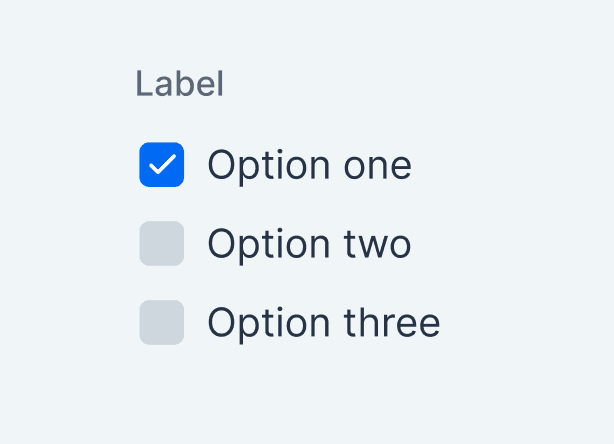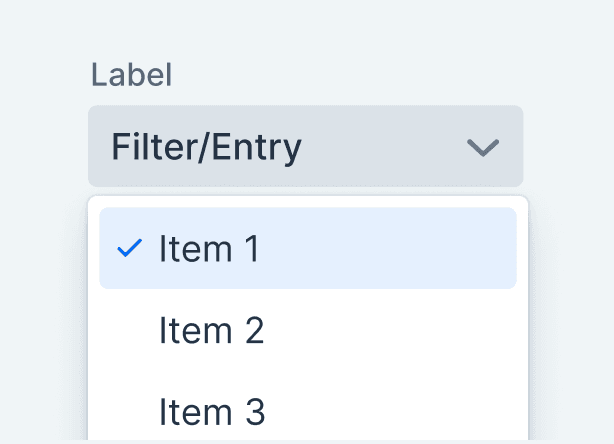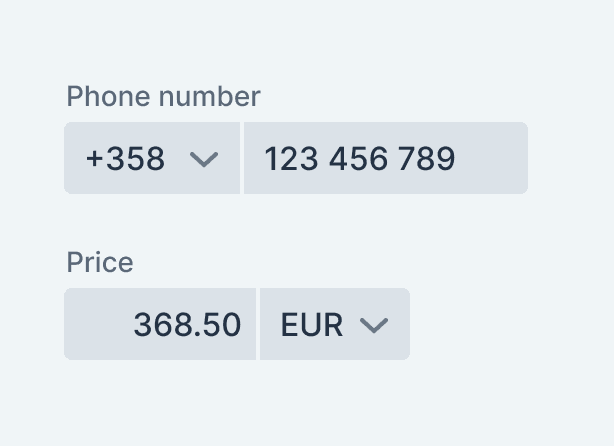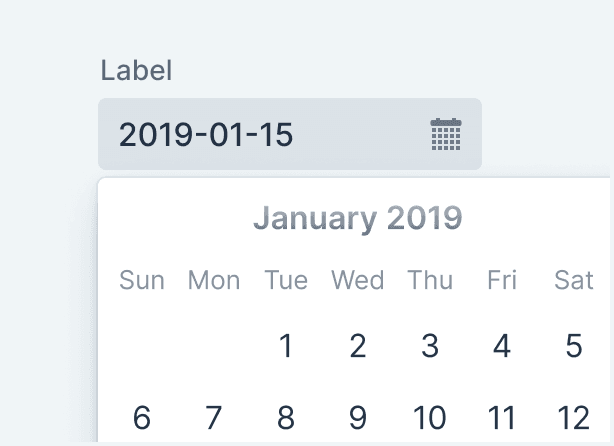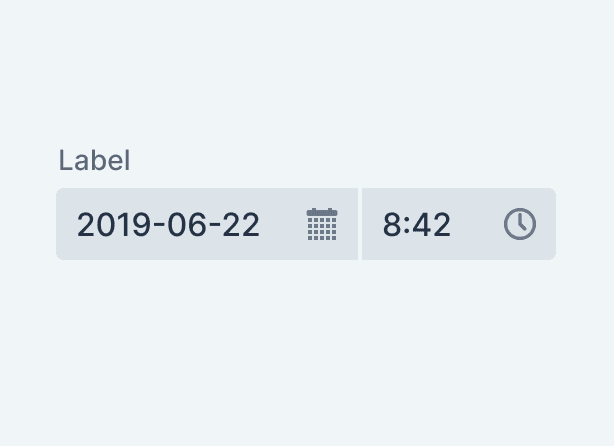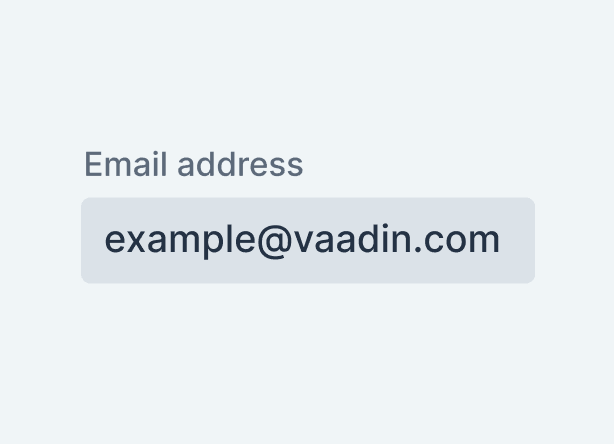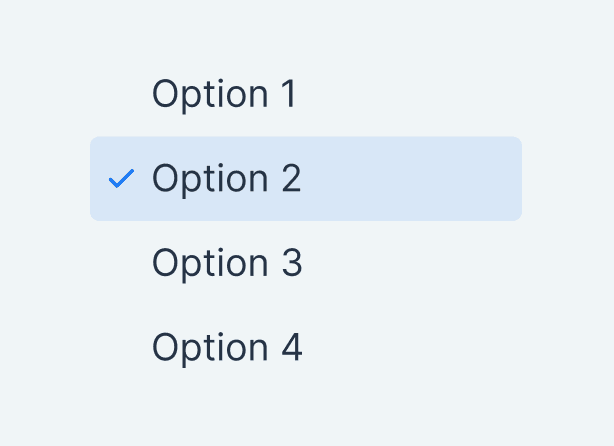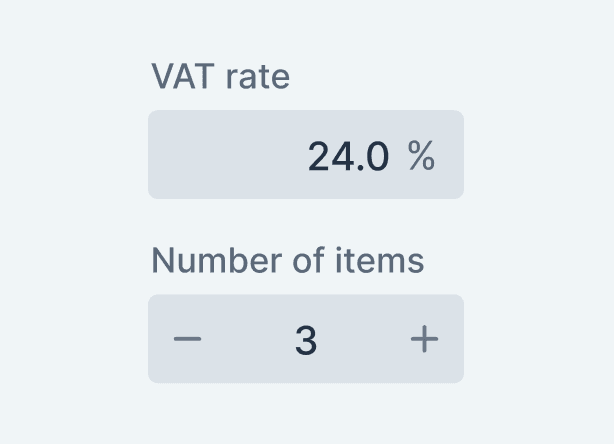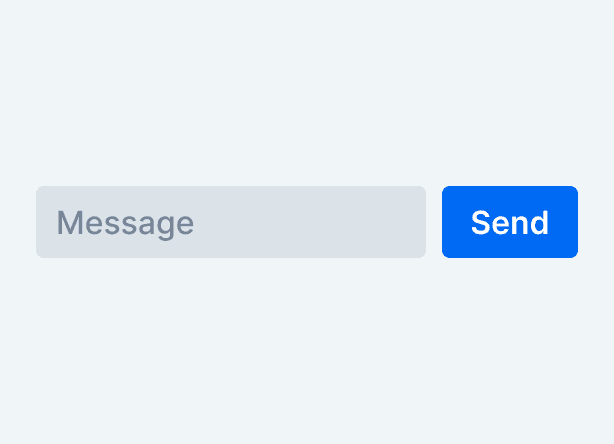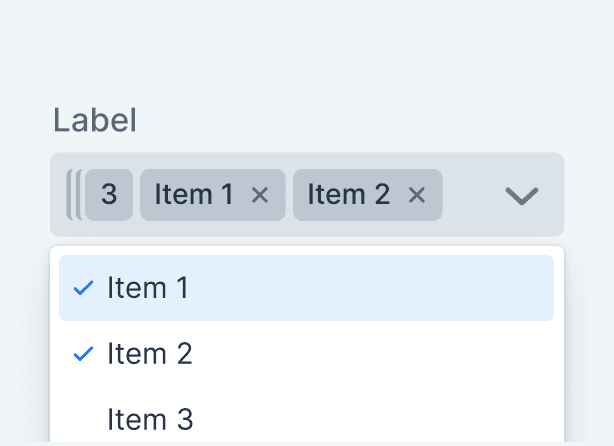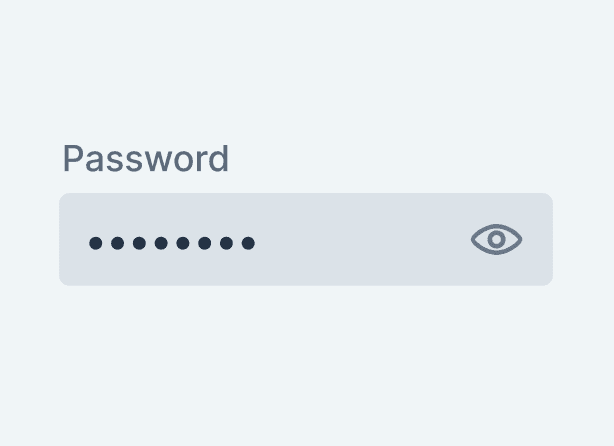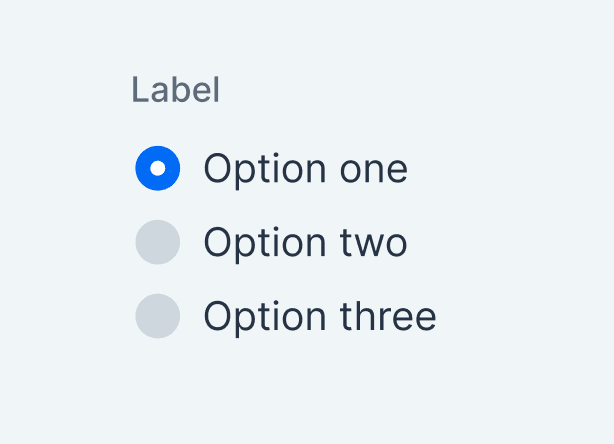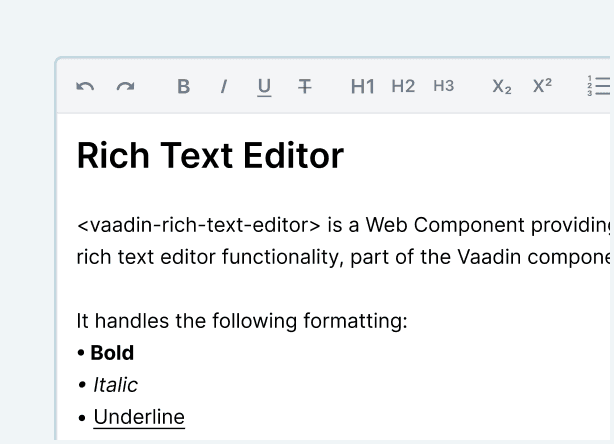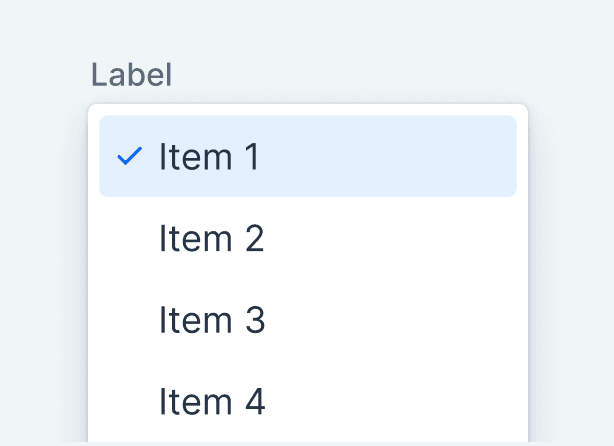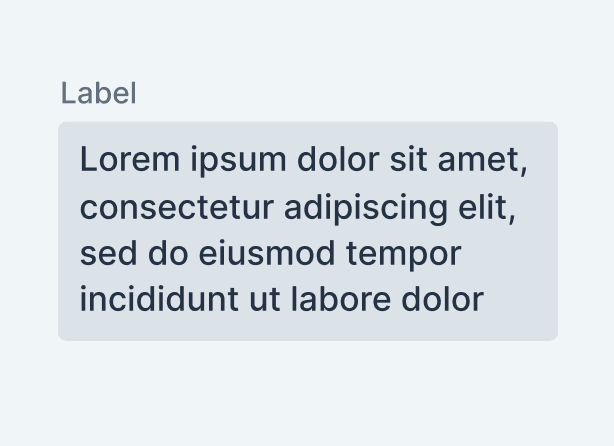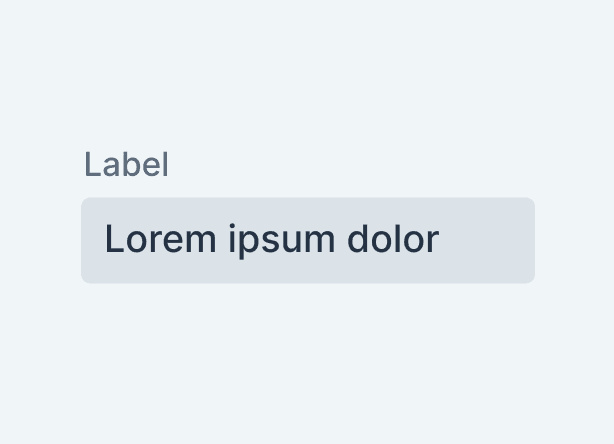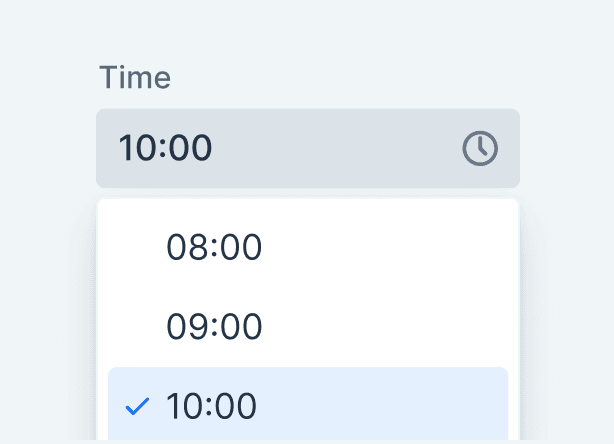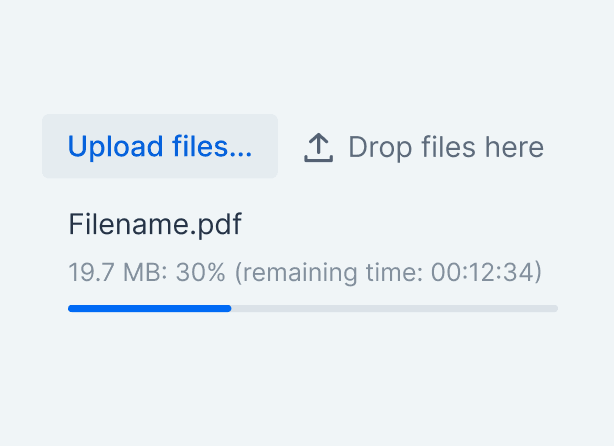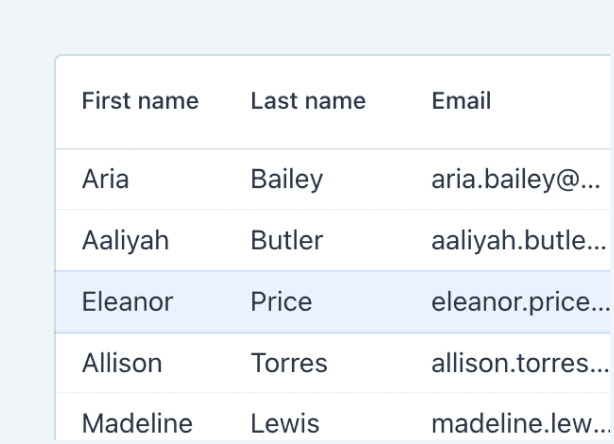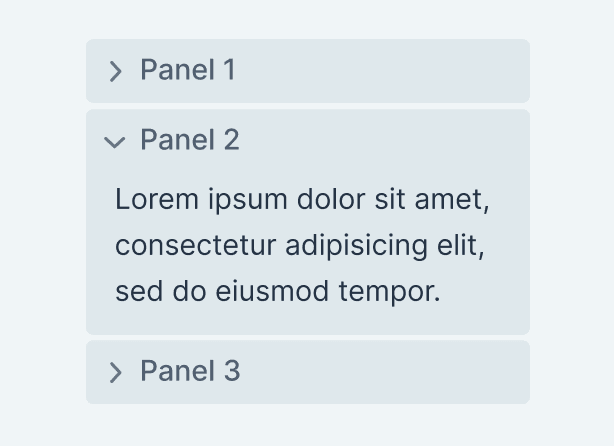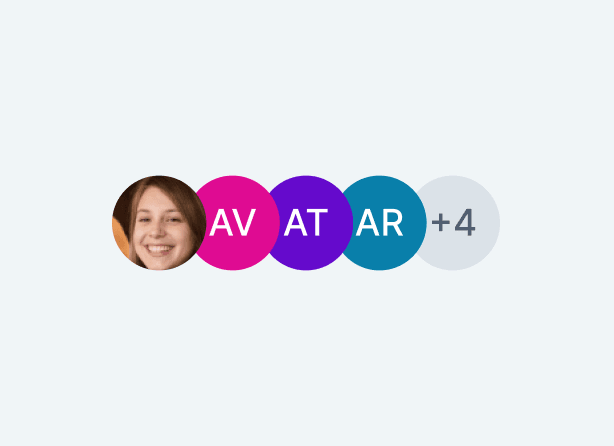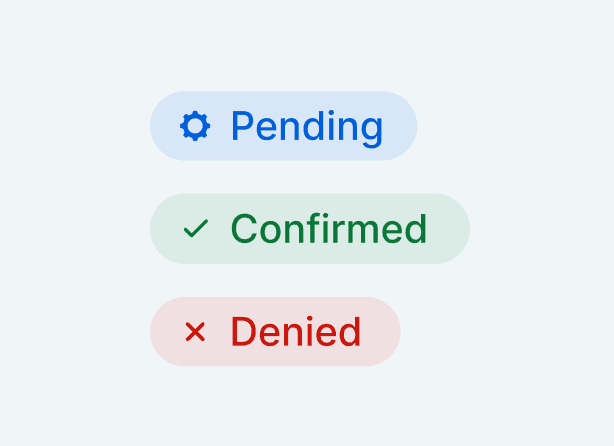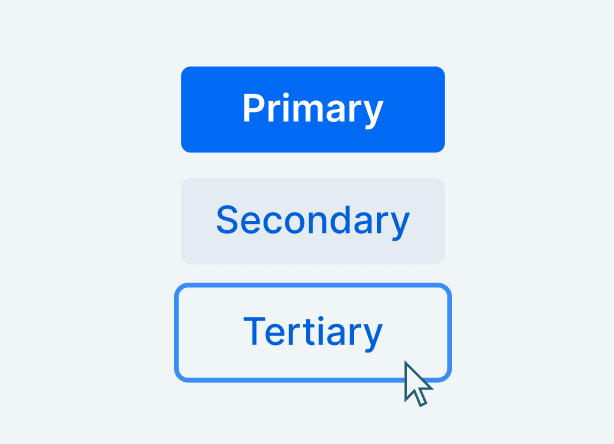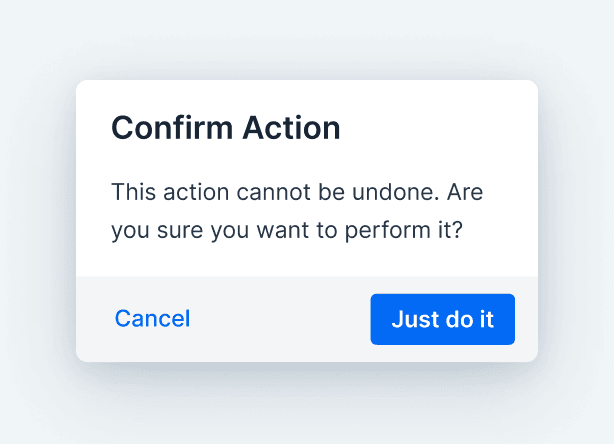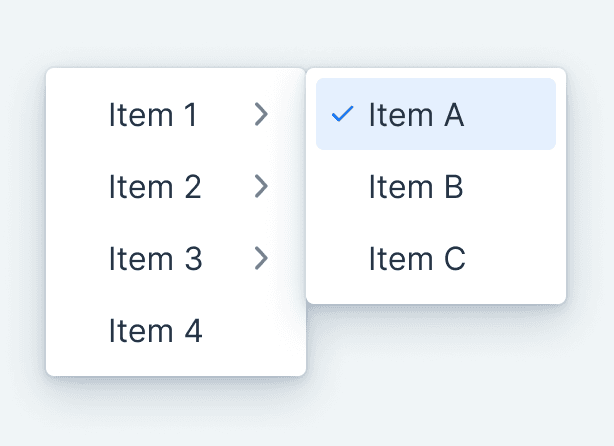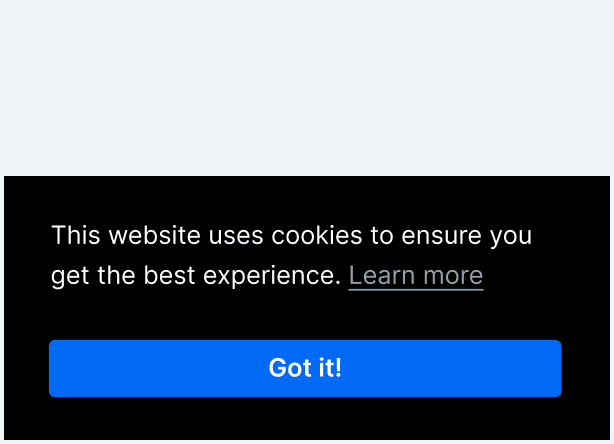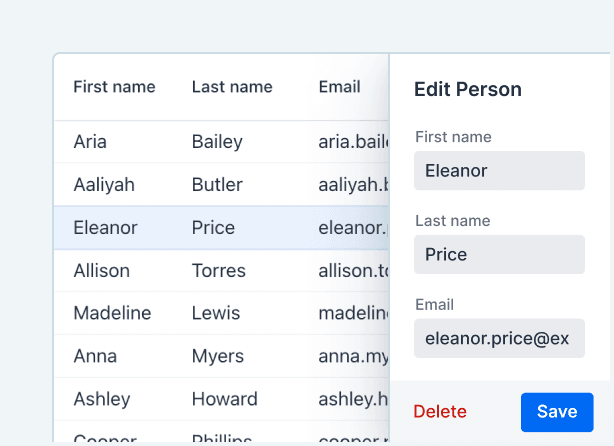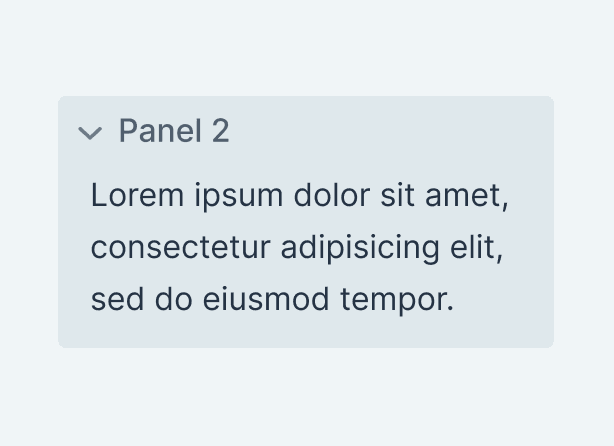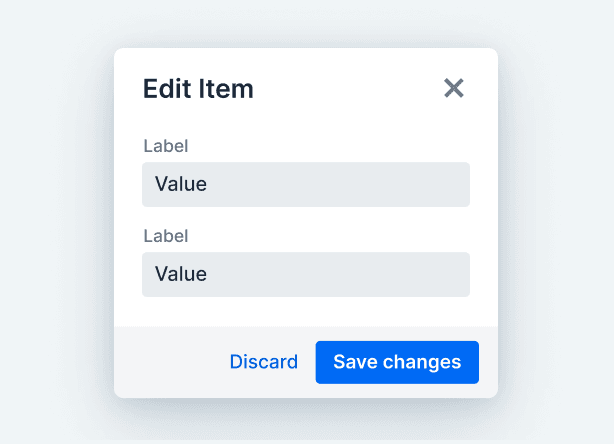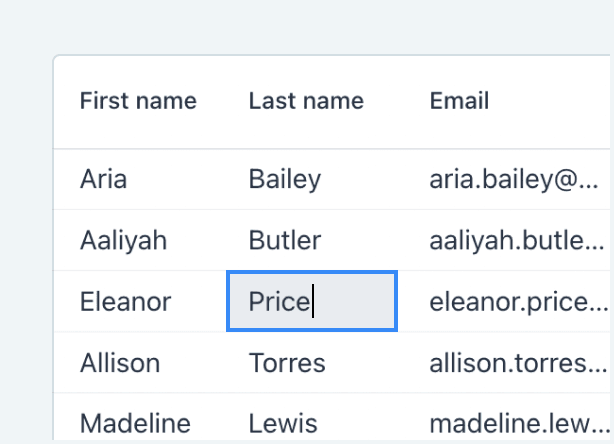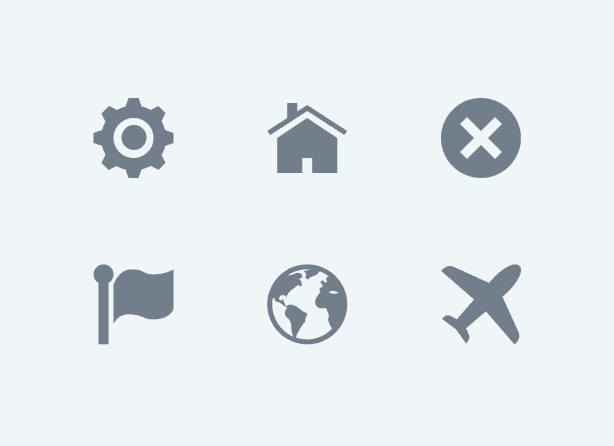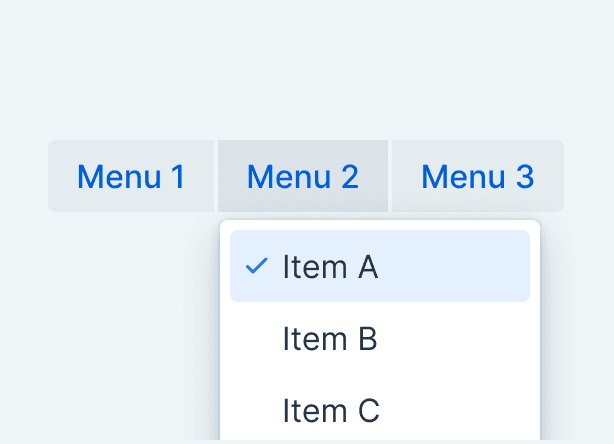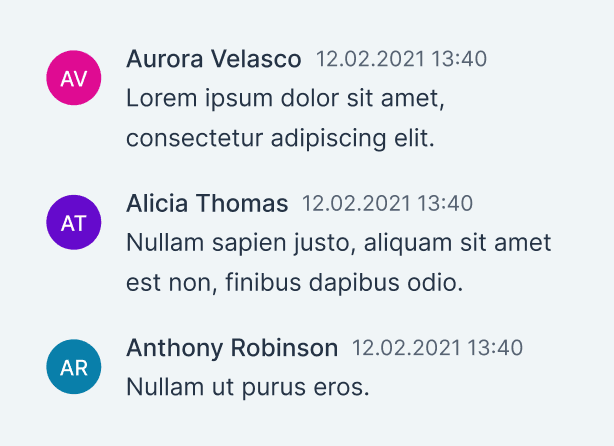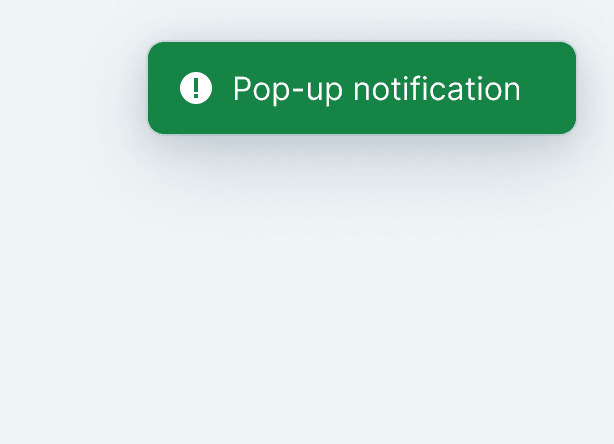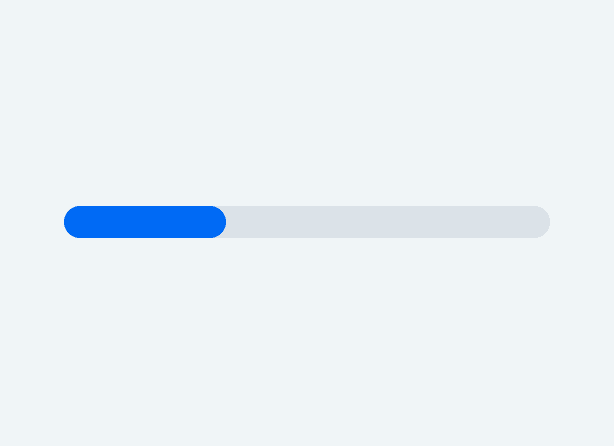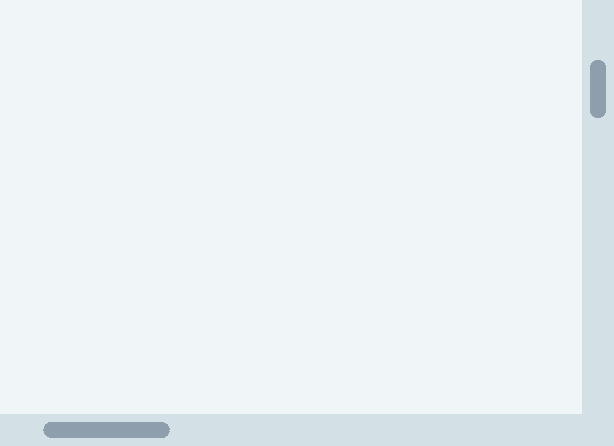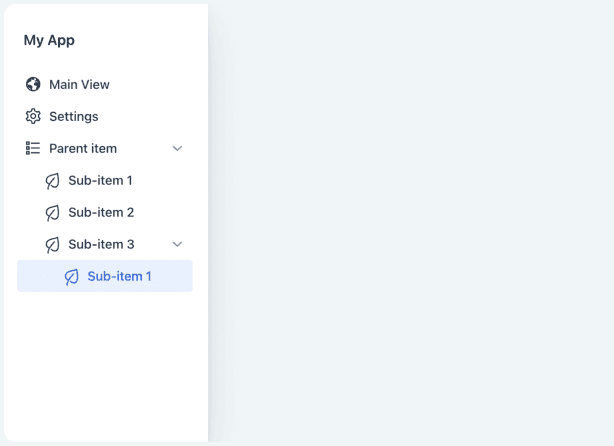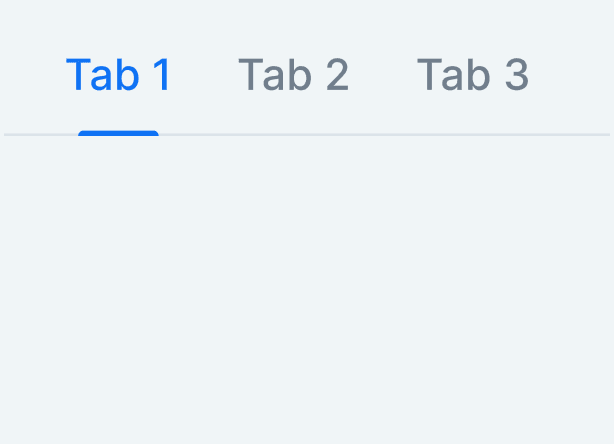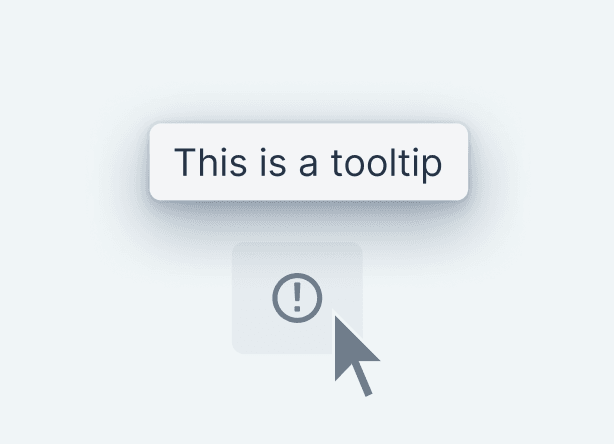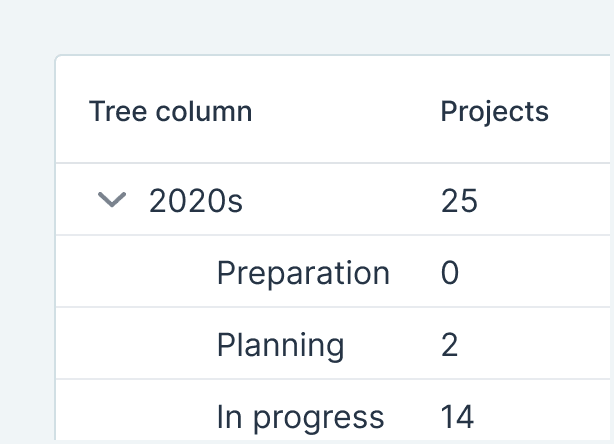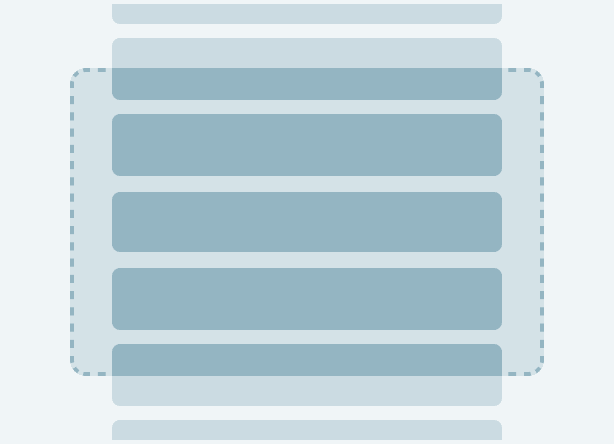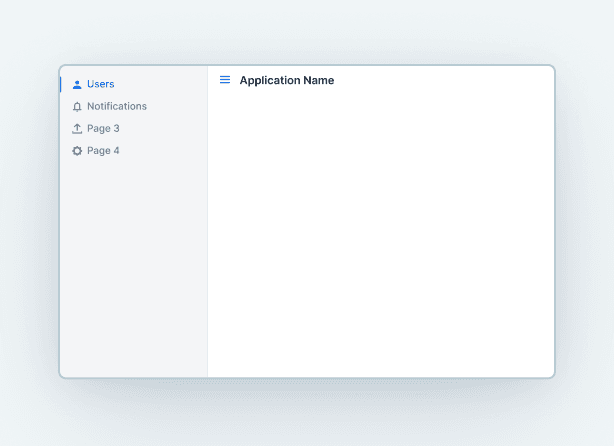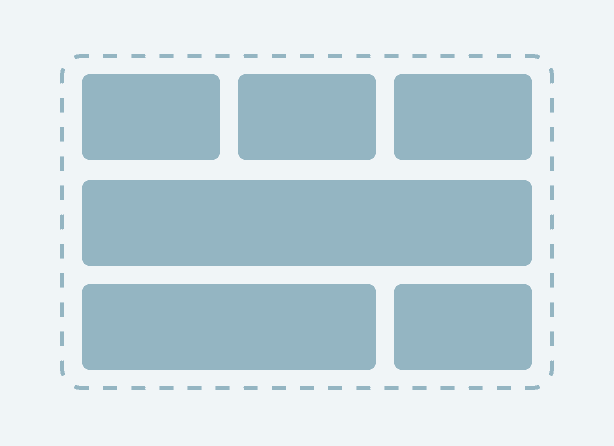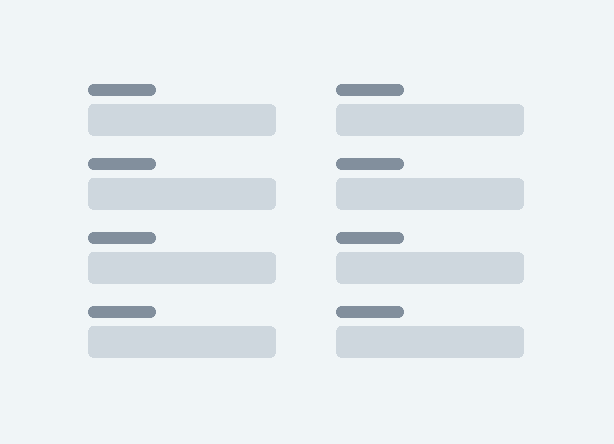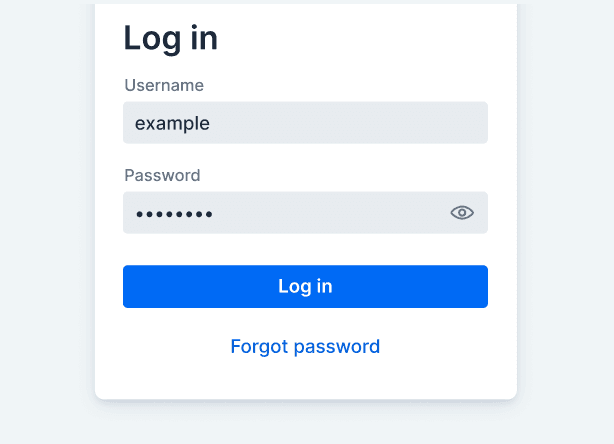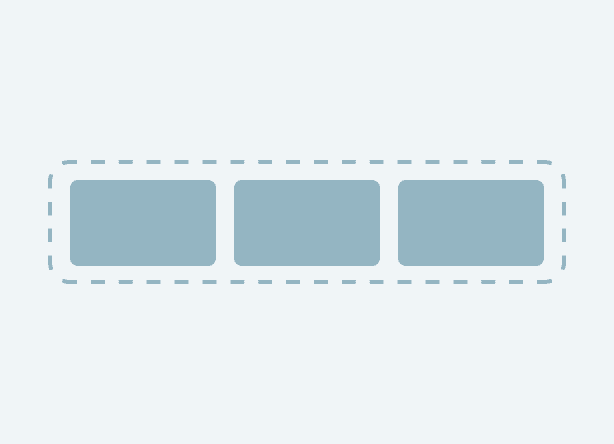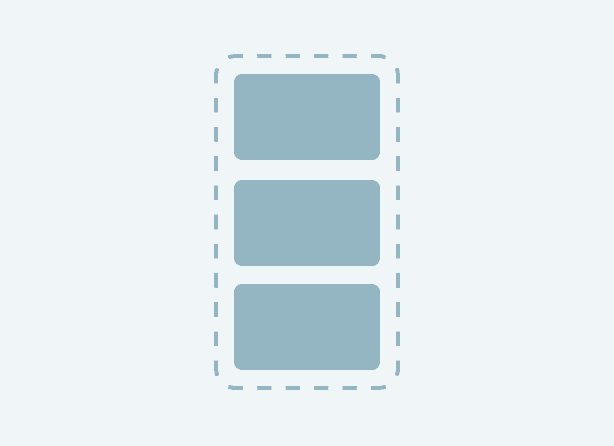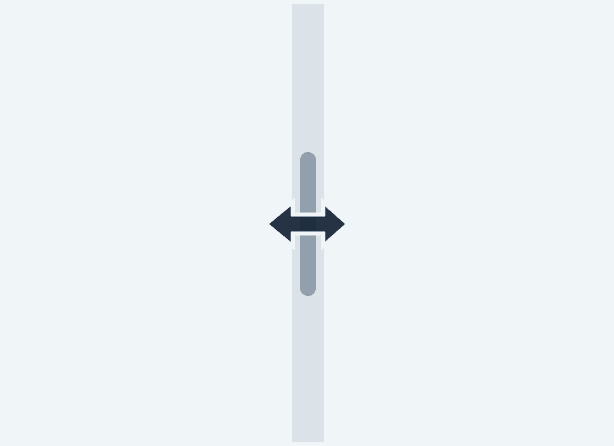Components
Data Entry
Combo Box
Combo Box allows the user to choose a value from a filterable list of options presented in an overlay.
Date Picker
Date Picker is an input field that allows the user to enter a date by typing or by selecting from a calendar overlay.
Multi-Select Combo Box
Multi-Select Combo Box allows the user to choose one or more values from a filterable list of options presented in an overlay.
Visualization and Interaction
Avatar
Avatar is a graphical representation of an object or entity, for example, a person or an organization.
Button
The Button component allows users to perform actions. It comes in several different style variants and supports icons as well as text labels.
Context Menu
Context Menu is a component that you can attach to any component to display a context menu.
Cookie Consent
Cookie Consent aims to help you comply with privacy laws such as General Data Protection Regulation (GDPR) and California Consumer Privacy Act (CCPA).
CRUD
CRUD is a component for managing a dataset. It allows for easy displaying, editing, creating, and deleting of items.
Details
Details is an expandable panel for showing and hiding content from the user, to make the UI less cluttered.
Dialog
Dialog is a small window that can be used to present information and user interface elements in an overlay.
Grid
Vaadin Grid is a component for displaying tabular data, including various enhancements to grid renderings.
Grid Pro
Grid Pro is an extension of the Grid component that provides inline editing with full keyboard navigation.
Notification
Notification is used to provide feedback to the user about activities, processes, and events in the application.
Side Navigation
Side Navigation provides a vertical list of navigation links with support for collapsible, nested sections.
Tree Grid
Tree Grid is a component for displaying hierarchical tabular data grouped into expandable nodes.
Layouts
Form Layout
Form Layout allows you to build responsive forms with multiple columns, and to position input labels above or to the side of the input.
Login
Login is a component that contains a log-in form. You can use it to authenticate the user with a username and password.